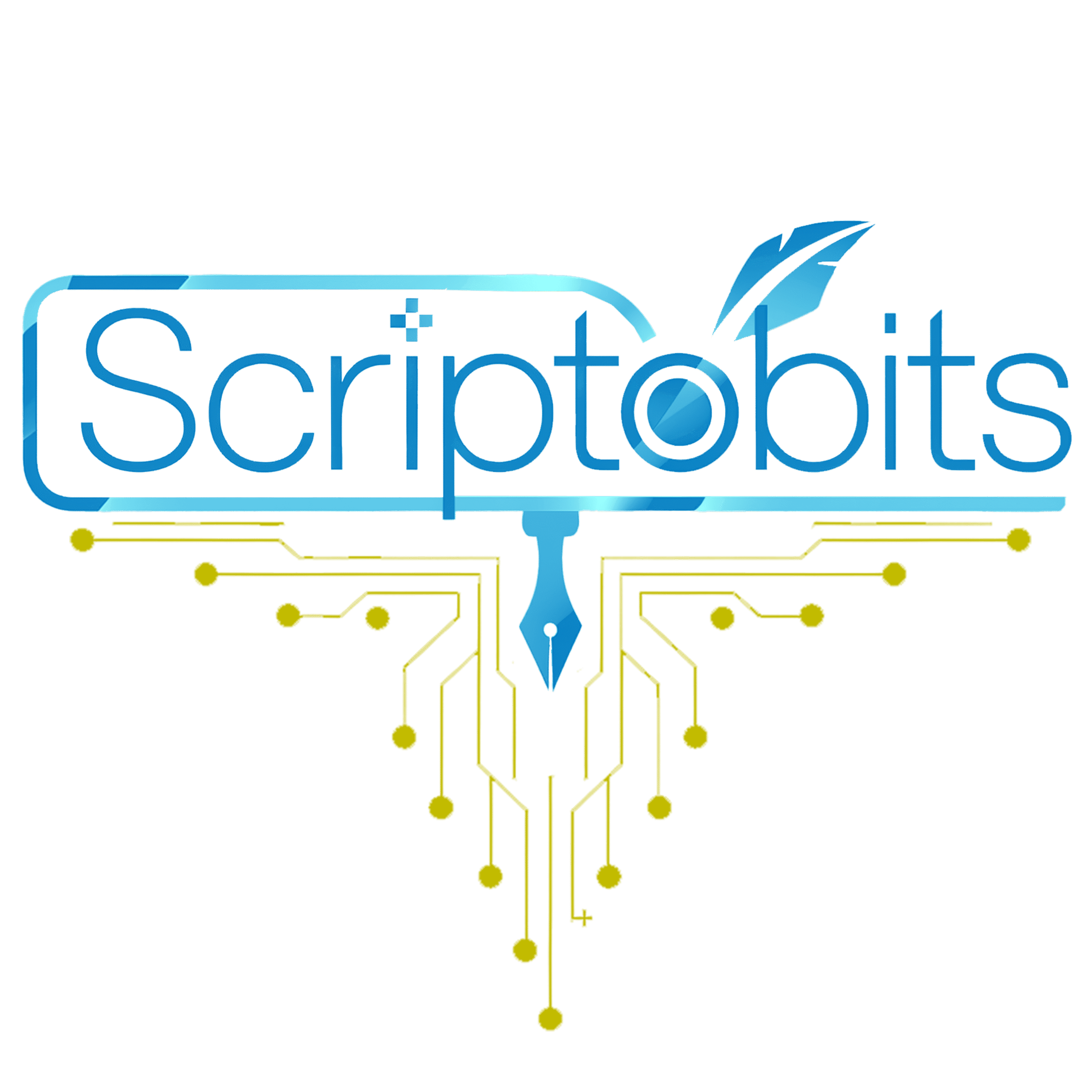MacBook Pro 2011 Graphics Card Fix
The 2011 MacBook Pro is known for having graphics card issues that can cause the computer to freeze, display graphical artifacts, or fail to boot properly. This guide provides several methods to address and potentially fix these graphics card issues.Image Placeholder
Step 1: Disable Discrete GPU
1.1 Boot into Single-User Mode
- Shut down your MacBook Pro.
- Turn it on and immediately press and hold Command + S to boot into Single-User Mode.
- Once in Single-User Mode, type the following commands:bash
nvram fa4ce28d-b62f-4c99-9cc3-6817739e3e11:gpu-power-prefs=%01%00%00%00
bash
reboot

1.2 Install gfxCardStatus
- Once your MacBook Pro restarts, download and install gfxCardStatus, a utility that allows you to manually switch between the integrated and discrete GPUs.
- Set the application to use the integrated GPU only.
Image Placeholder
Step 2: Reset SMC and PRAM
2.1 Reset System Management Controller (SMC)
- Shut down your MacBook Pro.
- Press Shift + Control + Option on the left side of the built-in keyboard, then press the power button at the same time.
- Release all keys and the power button simultaneously.
- Press the power button to turn on your MacBook Pro.

2.2 Reset PRAM
- Shut down your MacBook Pro.
- Turn it on and immediately press and hold Option + Command + P + R for about 20 seconds.
- Release the keys and let your MacBook Pro restart.

Step 3: Reflow Solder on GPU (Advanced)
3.1 Use a Heat Gun
- This method involves disassembling your MacBook Pro and using a heat gun to reflow the solder on the GPU. This is a temporary fix and can be risky if not done correctly. Detailed instructions can be found on various online tutorials.
- Note: This method should be performed only by those experienced with electronics repair.

Step 4: Replace Logic Board
4.1 Professional Repair
- If the above methods do not work, you might need to replace the logic board. This is a complex and costly repair, usually best handled by professionals or Apple support.

Step 5: Use External GPU
5.1 External GPU Setup
- As a last resort, you can use an external GPU (eGPU) setup. This involves connecting an external GPU to your MacBook Pro via Thunderbolt, providing a new source of graphics processing power.
- Detailed instructions and compatible hardware can be found online.

Conclusion
By following these steps, you should be able to mitigate or fix the graphics card issues on your MacBook Pro 2011. However, due to the age of the device and the nature of the problem, some solutions might only be temporary. For a permanent fix, consider consulting with a professional repair service.Image Placeholder
Feel free to leave a comment below if you have any questions or need further assistance. Happy troubleshooting!